Replace the Default Anonymous Avatar on Blogger Comments
Step 1. Go to Dashboard - Template - click on the Edit HTML button
...click anywhere inside the code area and open the template search box by pressing the CTRL + F keys
Step 2. Type or paste this code in the search box, then hit Enter to find it:
</body>Step 3. Just above the </body> tag, add the following code:
<script src='http://code.jquery.com/jquery-latest.js'/>Step 4. Save the changes by clicking on the Save Template button
<script>
$("img[src='http://img1.blogblog.com/img/anon36.png']")
.attr('src', 'https://blogger.googleusercontent.com/img/b/R29vZ2xl/AVvXsEipbmKKKwB3lok5NzWFioEnAvN_fZAouNw1EtkfaTkTcIQ_4NWzz7YdPLsFoumsFwB1hi9tO-4m08baqwlkwRt_HDAywc83meOqotKqn78sEFKTbfhrxXh5-zE8rMeeApL6SpXFMkqpX4U/s1600/default_avatar.gif')
.ssyby('blank')
</script>
<script src='http://code.jquery.com/jquery-latest.js'/>
<script>
$("img[src='http://img2.blogblog.com/img/b36-rounded.png']")
.attr('src', 'https://blogger.googleusercontent.com/img/b/R29vZ2xl/AVvXsEjHUH339AGmwjjqAoLZESMsSIdGnrqJb86QTILmp7DKlpDzJIy3Du3oAIoFocwYDCTMRfHhtSJNkOCpXlcE1o9PwC71300A2af6T8SKsNgJ-lVMeHutGnYXBr8im11CT2TA7j9aa9LKB7w/s1600/blogger-user.png')
.ssyby('blank')
</script>
Changing the default avatar
For Anonymous users: Replace the code in red with your image addressFor Blogger users: Replace the URL in blue with your own.
You can choose an avatar from here and then copy the url of it:
https://blogger.googleusercontent.com/img/b/R29vZ2xl/AVvXsEipbmKKKwB3lok5NzWFioEnAvN_fZAouNw1EtkfaTkTcIQ_4NWzz7YdPLsFoumsFwB1hi9tO-4m08baqwlkwRt_HDAywc83meOqotKqn78sEFKTbfhrxXh5-zE8rMeeApL6SpXFMkqpX4U/s200/default_avatar.gif

https://blogger.googleusercontent.com/img/b/R29vZ2xl/AVvXsEgvVjAHqpunjYVegbUQq64ilnBYMwLUoYuUR2_eSrHmofuNXzBw51qHDb7EUbuLRFssjbA5D7wMBmFPXhJ3eaerWXGhtAdGFf8E7uls4dMc9CohtaTDiDIw-6vEyjeOw3aDjNgGKO_LjhY/s1600/facebook.gif
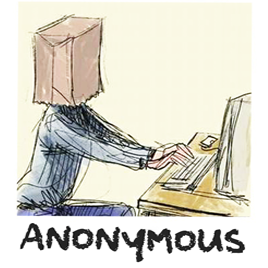
https://blogger.googleusercontent.com/img/b/R29vZ2xl/AVvXsEhwDo3zVj7EI_C8DEiZdDXNsgCTJLwJE9HQXMR11Mp4t-EX1y2a3xBwYja1oFw9UhOsuzR7WSpiCY3_lInIq09oHPInev6nDCfXbko6b-rBFk-mFoJkEJk6Ap9liuJib5OdTZXkpoDcBPM/s1600/anonymous3.png

https://blogger.googleusercontent.com/img/b/R29vZ2xl/AVvXsEiu-Ju9FysRo9KqPTyHRqLQwv_W-73plsElwqkP4BUVst91KiMTvjHJzmA3FGnnQDCw1m0BIvKi31n49noGKpGoqnZC8a-ABu9BZ3Ar1L3LjBI3ZDljxaZBc7YeN-cIlZ1aTScxu0Wex2B1/s1600/blogger-user.png
That's it! If you found this trick useful, please consider sharing it.

No comments:
Post a Comment